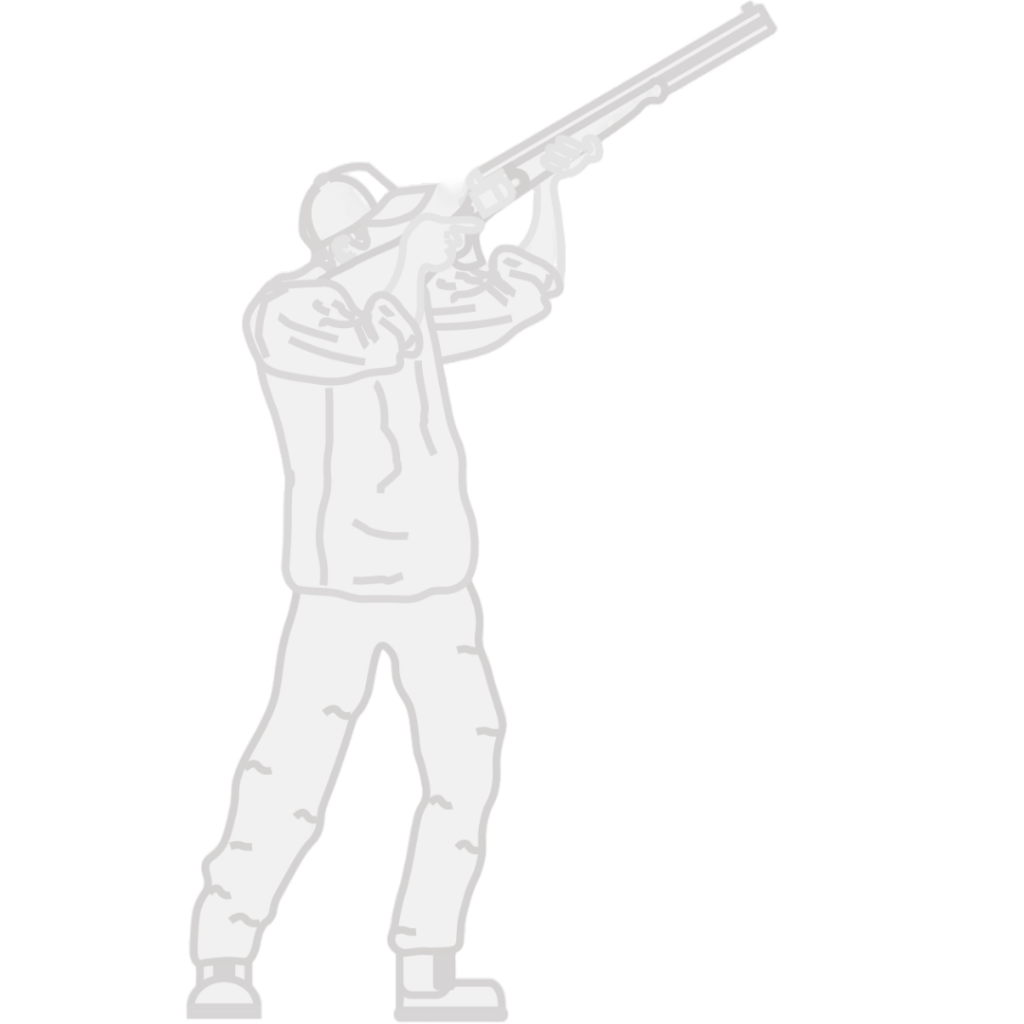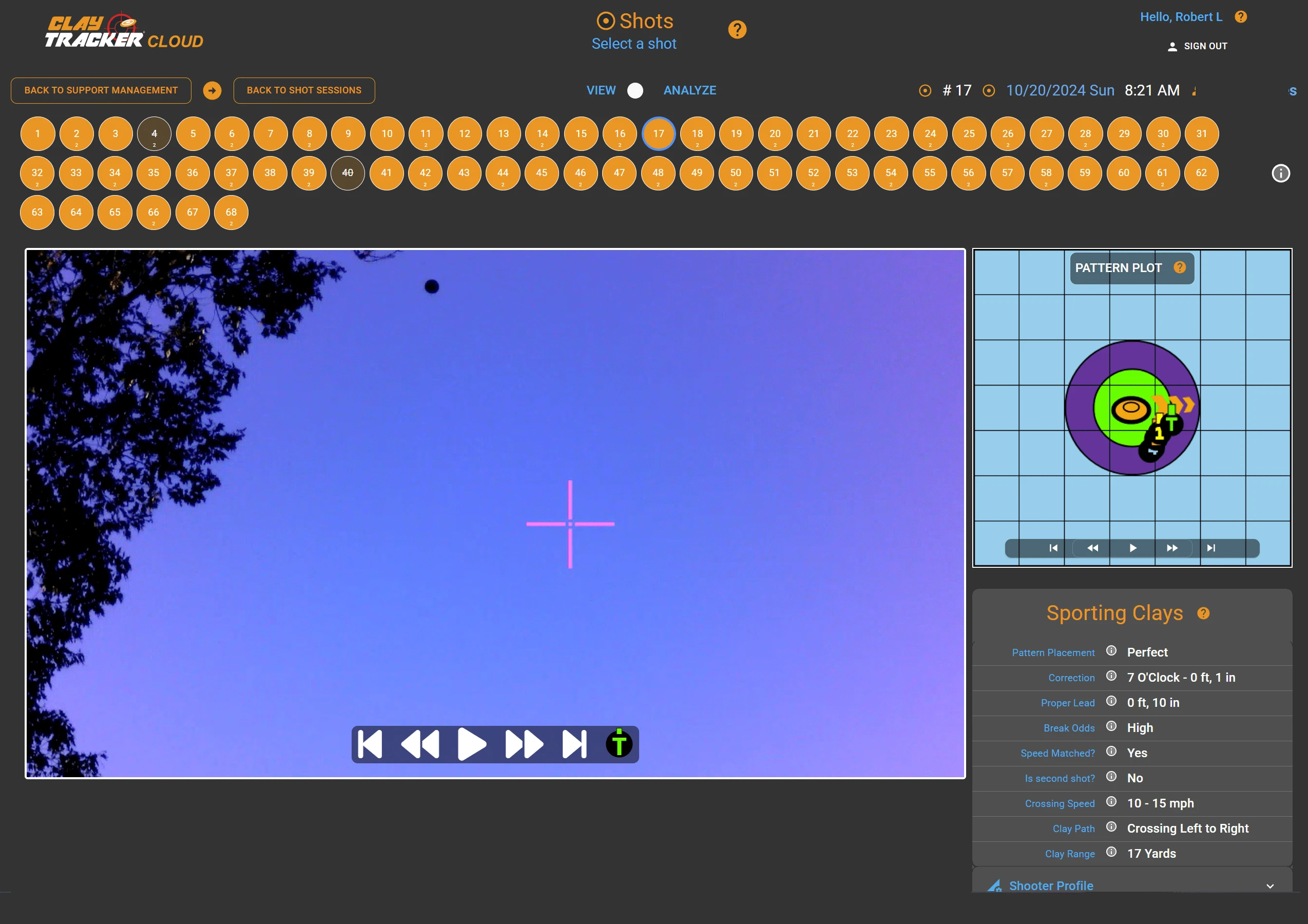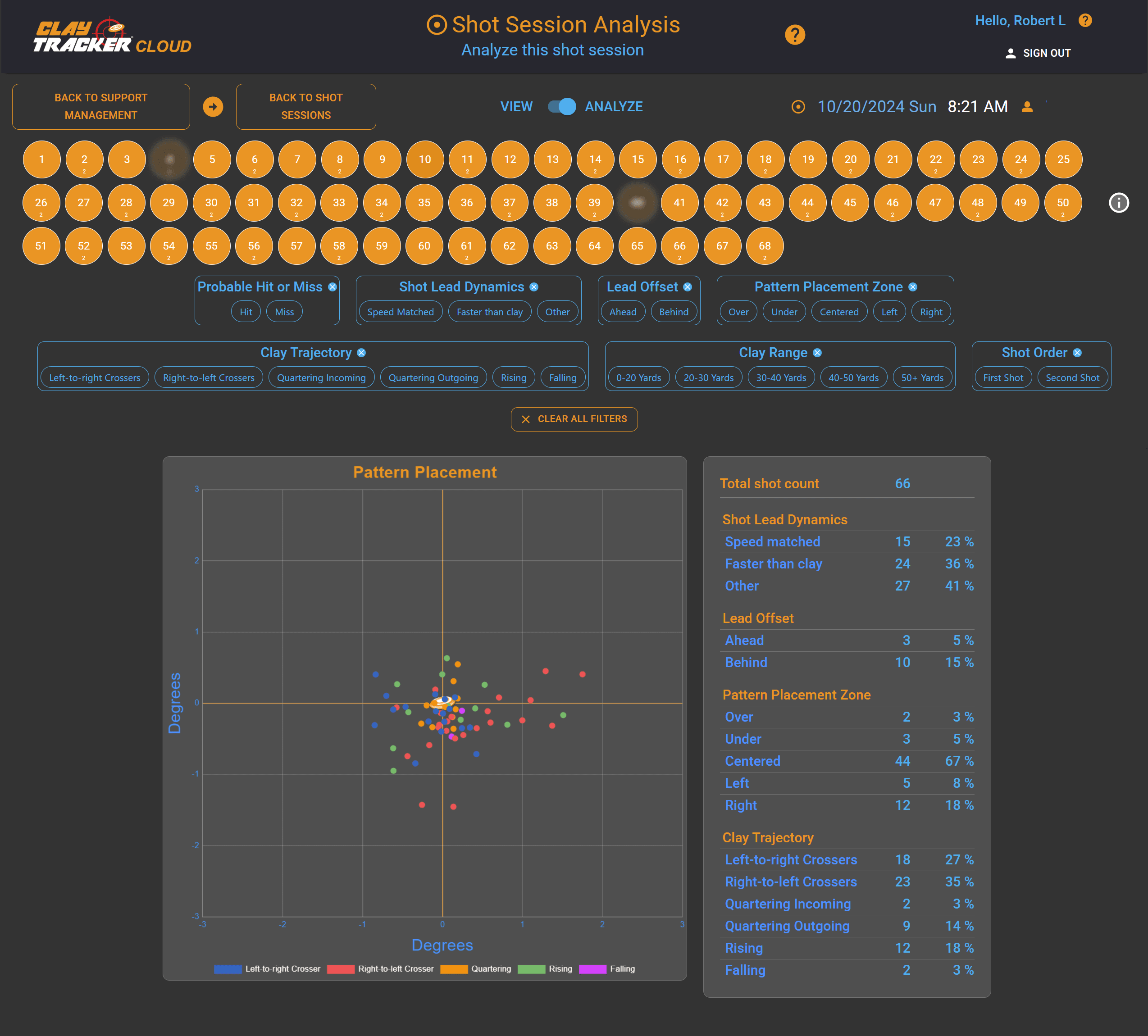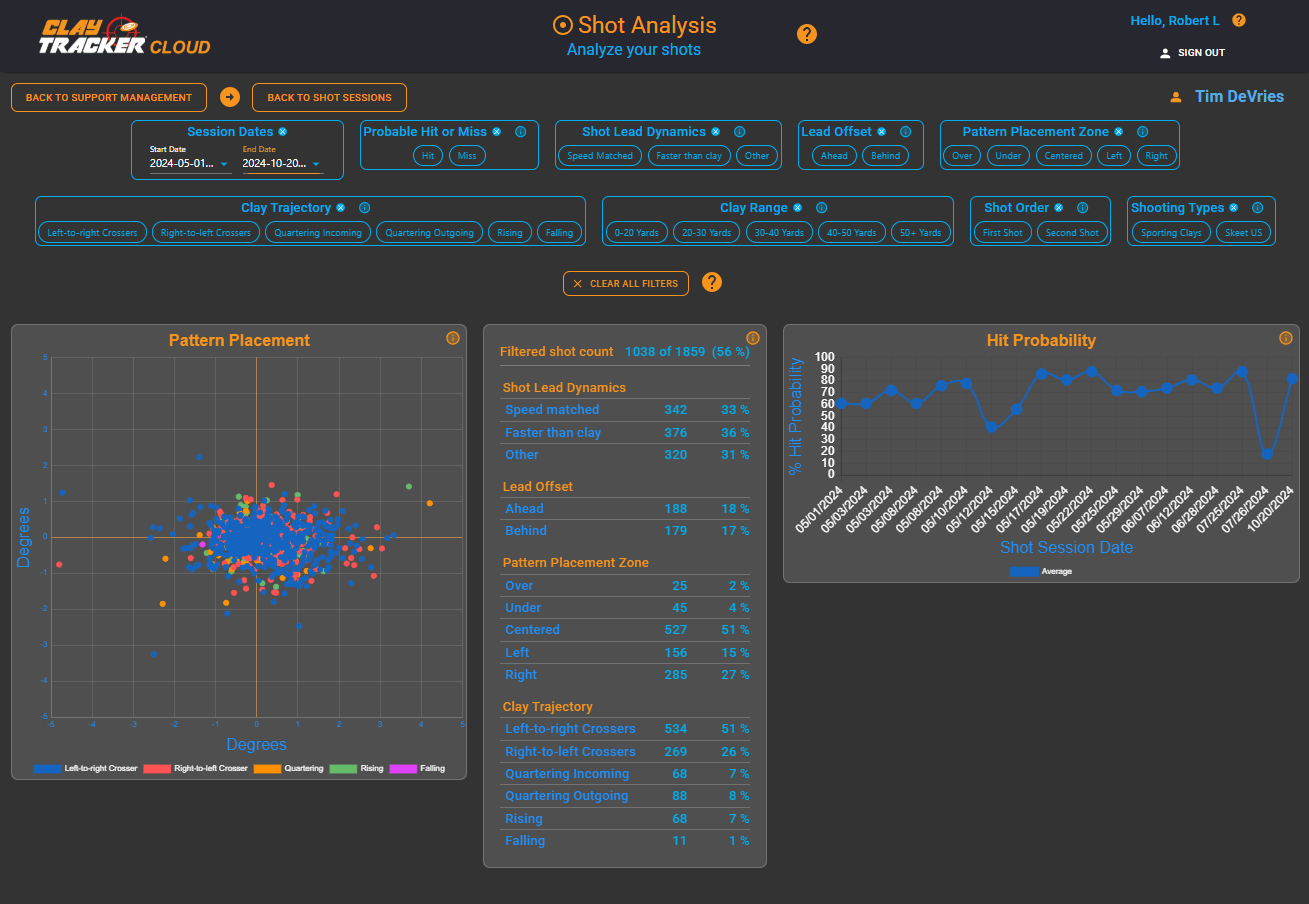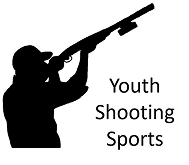About ClayTracker Cloud
The ClayTracker Cloud has several different Dashboards:
- The View Dashboard provide access to your shooting sessions that have been uploaded from the ClayTracker Pro app.
- The Shot Analysis Dashboard available with all Standard subscriptions lets you breakdown your shooting session by filtering your shots based on probable hit/miss, lead dynamics, pattern placement, flight path trajectory, range, and much more.
- The Session Dashboard also available with all Standard subscriptions lets you breakdown your shooting performance improvements over multiple shooting sessions.
ClayTracker Cloud Views
View Dashboard
ClayTracker Cloud allows you to view your ShotTracker data – Panoramic Videos – Shot Results -Shot Details from any Internet-connected computer or tablet. Here is what the View Dashboard looks like:
The orange numbered circles across the top of the view represent each shot for the selected shooting session.
If there is a subscript 2 in the bottom part of the circle, then that shot was a second shot of a double/pair.
A control panel at the bottom of the video has Rewind, Single Step Back, Play, Single Step Forward, Fast Forward and Trigger Pull buttons.
There is a control panel embedded in the graphic for playing, managing the displaying of the barrel positions.
Here, all of the Shot Details information is displayed.
Toggle between View and Analysis dashboards. (Available with ClayTracker Cloud Standard Subscription)
Shot Analysis Dashboard
ClayTracker Cloud Analytics is powered by SmartShot® Software Technology. The Shot Analysis Dashboard allows you to break down and filter your shooting session by: Probable Hit / Miss, Shot Lead Dynamics, Lead Offset, Pattern Placement Zone, Clay Path Trajectory, Clay Range at Trigger Pull, and Shot Order.
The Shot Analysis Dashboard is available with all Standard subscriptions.
Here is what the Shot Analysis Dashboard looks like:
Toggle between View and Analysis Dashboards.
(Analysis Dashboard available with Standard Subscription)
Hit / Miss Selector
Shot Lead Dynamics Filter - Speed Matched, Faster than Clay ......
Lead Offset Filter - Ahead or Behind
Patten Zone Placement Filter - Over, Under, Centered, Left, or Right
Clay Trajectory Filter - L-R Crosser, R-L Crosser, Quartering Incoming, Quartering Outgoing, Rising, or Falling
Clay Range at Trigger Pull Filter
Shot Order Filter - First Shot or Second Shot
Clear Filter Selections - Clears all current filtering
Pattern Placement Graph – Each dot represents a
shot. Click on a dot to jump to the View Shot Results
Clay Trajectory Legend
Statistics for Selected Shot Filters
Session Analysis Dashboard
The Session Dashboard lets you breakdown your shooting performance improvements over multiple shooting sessions allowing you to select a date range for which sessions to include in the analysis.
Filter your shooting session shots by Date Range From:____ To:_____
Select which shooting sports sessions you want to include in your analysis – Skeet, Trap, Sporting Clays ….
See where you place the center of your shot patterns with respect to the clay target (the center of the clay is where the X and Y axis cross).
See the statistics for the selected shots.
See your Hit Probability across the different shooting sessions. Are you improving over time?
ClayTracker Cloud FAQ
o First make sure your have version 2.0 (or later) of the ClayTracker Pro app installed on your smart phone and you have updated your ShotTracker to the latest version of firmware.
o Next, create a cloud account at ClayTrackCloud.com Once you have registered your email address and created a password, turn on your ShotTracker and connect the ClayTracker Pro app.
o Finally, from the Home screen of the ClayTracker Pro app press the ShotTracker button and then the Cloud Sign In button. Use the email address and password for you cloud account to sign in. Once you are signed in the app will push your shots to the cloud.
All Take Aim Customers can see their last 200 shots on the cloud interface.
Options are coming in the future that will allow you to purchase additional cloud space to store more shots.
The ClayTracker Cloud provides an amazing platform to deliver services like:
Youth Team Coaching Portal – allows coaches to look at their shooters practice rounds
Advanced AI analysis of your shooting session
Remote Instruction from professional instructors
And much, much more